Editor's review
Most of us like to click lot of pictures with friends and family on random basis or simply at a trip and usually send them to the desired recipients via emails or simply share it via online albums. But very often we come across some serious problems like sending large number of images at once because 10 photographs will occupy at least 10 MBytes of space. To send several snaps you need to compress them which in turn requires a suitable software. Lite Photo 1.3 is a software that can compress your photographs with ease and without any technical hassles and specially, without distorting the quality of your image.
The interface of Lite Photo is well arranged and nicely designed with all relevant tabs included at the top panel. It also gives an idea about the various options available regarding the output size of the photographs which makes it user-friendly software. It is quite simple to operate this program as all instructions are placed precisely and in orderly fashion. The user simply needs to select any JPEG image from his laptop or computer system and start the Lite Photo Wizard; thereafter, select the output size of the photo and your work is done in a few seconds. This program is very reliable and effective and gives great results for kinds of photo requirements and sharing usages and you can now send as many pictures you want to send. So now do not have to worry about emailing a great number of photographs to your friends!
Lite Photo 1.3 is amazing software that is very easy to handles and works really fast. Keeping these features in mind, it is given a rating of three and a half points for its user friendly performance and utility value for frequent clickers.


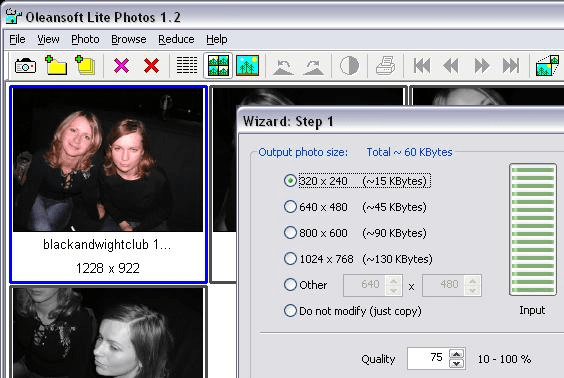
User comments